Fusion ROM v1.1 4.4.2 KitKat Galaxy S5 Themed For Samsung Galaxy S2 GT-I9100
As we know Samsung Galaxy S2 was a great smartphone as still praised by many people because of its functional and great work. It was with default Android 2.3 Gingerbread version and then updated to ICS and then to 4.1.2 Jellybean but all of the updates was official from Samsung. But till now it haven't got any major update because now adays 4.4.2 KitKat version is seeding to smartphones and people are getting taste of the KitKat version.
By releasing of Galaxy S5 flagship Samsung also availed minor changes in their UI and enriched it. Though the Galaxy S5 flagship comes with Android 4.4.2 KitKat version and there is no update to the Galaxy S2 about the KitKat version. As again thanks to developers who created such a nice and awesome ROM for the owners of Samsung Galaxy S2. Now the owners of Samsung Galaxy S2 can fully taste the latest version of 4.4.2 KitKat version.
Features:
- All new latest ROMs features.
- Galaxy S5 Lockscreen
- Fully Galaxy S5 UI
- Galaxy S5 Sounds
- Enhanced Performance, Faster
- All Galaxy S5 Icons
- Galaxy S5 Boot Animation & Sound
- and much more
Below are some screen shots you will definitely like it.
To get this latest awesome Fusion ROM on your Samsung Galaxy S2 just follow the below steps carefully:
Before You Begin: (must do)
1. You should first flash a custom Recovery on your Galaxy S2, please go to: Flash CWM Recovery On Galaxy S2.
Downloads:
1. Fusion V1 S5 Theme.zip
Installation:
1. Download the above ROM zip file.
2. Move the ROM zip file to your internal storage of your device.
3. Restart your phone in recovery mode by press and hold Volume Up + Power Button + Home Button at the same time, don't leave the buttons until you see the Samsung logo, then leave all buttons your device will boot in recovery mode.
4. Now in recovery mode Wipe data/cache/factory reset
5. Install zip from sdcard > Choose zip from sdcard and find the ROM zip file where you put it before. Click that file and then click Yes to install it.
6. After installation Reboot your system & Enjoy ROM.
Screen Shots:
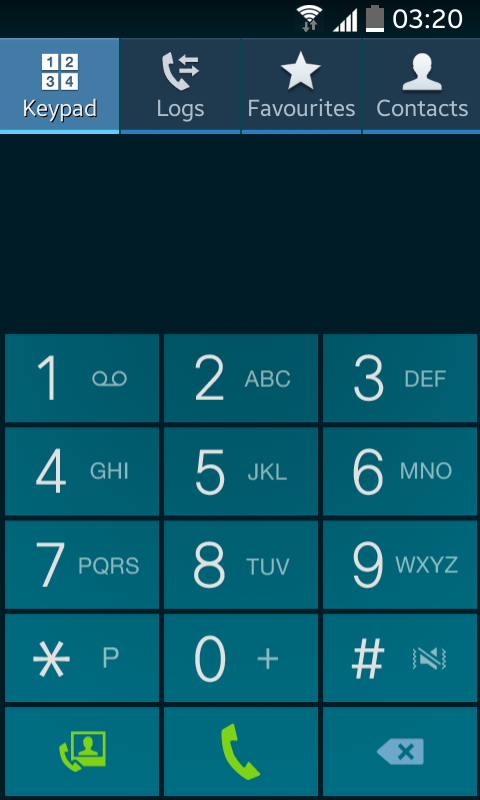
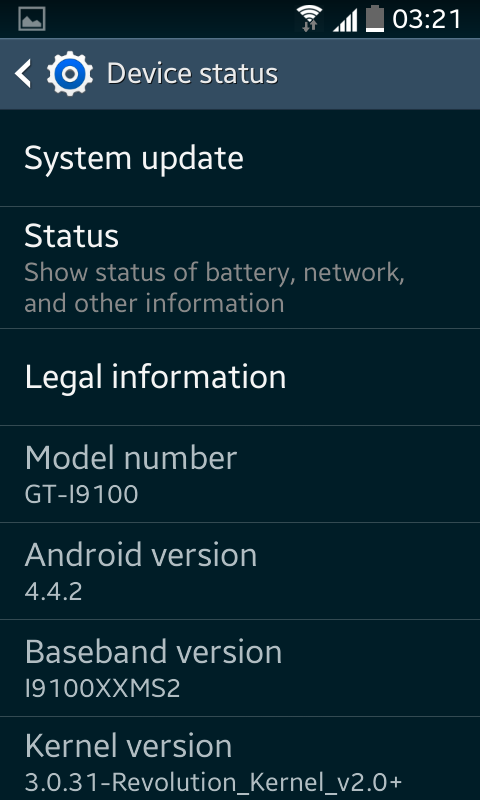
















 About the Author
About the Author

![[Official Firmware] Samsung Galaxy Fame DUOS GT-S6812 S6812DDAMD3 Official 4.1.2 Jellybean Firmware](https://blogger.googleusercontent.com/img/b/R29vZ2xl/AVvXsEjepIxLCxEJl2Cec8XBY9LRDNLHwPalSj_jZWT42-aAf781vEZc_61zPyCirAoxE-IrLmWq9CQNthAZZklgLBifij0fZUNGxjEJfhynCT17YTKUJj3nLdgcQ5WBgZmxmuaRJIOUy6FI9yIW/s72-c/samsung+galaxy+fame+official+firmware.png)




![[Official Firmware] Samsung Galaxy Tab 4 7.0 SM-T230 T230XXU0ANE6 Official 4.4.2 KitKat Firmware](https://blogger.googleusercontent.com/img/b/R29vZ2xl/AVvXsEjHlbBgZEY0jFyFmoTh8NiQPp4vL64OqDtyXChEFpQ6HWEsrWSyK_mmqn0byv8uAQdadPoyy_HPhk-05p6pAjOGuH4TVhTjicuoOuqrfLDEzRccgQMd26s14lWRQpaym1dX_V20i9z7nS1o/s72-c/samsung+galaxy+tab+4+7.0+4.4.jpg)
![[Official Firmware] Samsung Galaxy Star Pro GT-S7262 S7262JVUANB2 Official 4.1.2 Firmware](https://blogger.googleusercontent.com/img/b/R29vZ2xl/AVvXsEjV_TN4oF3yjOhq1NzJUstfLZJakn-a_o-1uYyU_mUYMQirlTb9PAwWA71jCxVUglYQcQfGUPlkUbk03ekF6JrGP4WhXdCxSnA8g1gk4gjnmq8KPb6x1Jow7GkDu9e59hyphenhyphenqzmN_66pVxP-H/s72-c/official+firmware+for+samsung+galaxy+star+pro+gt-s7262+official+android+4.1.2+firmware.jpg)

![[Official Firmware] Samsung Galaxy Tab 3 7.0 SM-T211 T211XXBNF5 Official 4.4.2 KitKat Firmware](https://blogger.googleusercontent.com/img/b/R29vZ2xl/AVvXsEivgSdzMDkBtvpZzsSvkNqN-Qs5RlJhtV20kKHMPQ6490lFMxxa8pesjTTvQF0mYOaMJbktncDZ0758YyJJtPrS9clh4nZQniAhXBb3EZMxNzIzJBuO_eDxE31VWLduJjajrVqAI8fw2w48/s72-c/samsung+galaxy+tab+3+7.0+official+4.4.2+kitkat+firmware.jpg)

TAYYARA
ReplyDeleteI LOVE IT WAAAAAAAAAAAAAAAAWWWWWWWWWWWWWW
ReplyDelete